Nexus 7 - second thoughts.
The Nexus seven is beginning to grow on me despite limitations I could easily get around with a linux box. Yes you can install linux on the touchpad, but it is still not a complete adaption last I heard. Then too, you lose the Android environment. Seems that more and more applications want you to root your system if you want to take advantage of their software. In someways that could be a deal breaker, Thought about getting a cheap tablet to experiment with that and keep the Nexus seven a bit more private.
First project was to see if I could serve out a gpxe linux install from the Nexus 7. It would be so neat to be able to start a linux install on a traditional pc from a tablet device. Already do this all the time from a regular server (see the last article). For some reason of the web servers I tried for the android they were not up to the challenge, Disappointing, but not the end of the world.
There are some plus sides to having the server, You can run html and javascript applications. So you can program your own programs without a development package requiring you to learn system specific set of instructions. Javascript and html and be run from most any modern web server, Copied a javascript based tetris game from the local web server onto the Nexus 7 and it seemed to work fine. You will want to have a text editor on your Nexus seven for doing such projects.
Downloaded several editors. Played with them just enough see that a sentence could be saved. You start to learn the file structure of the Nexus 7 when you save a file. You begin to contemplate how you want to organixe the files, Since noted would probably should not go into the same directory as the web related file you have created.
Think last time I related that remote desktop clients did not seem to work. There was an update today and now they seem to work fine. I was able to get on my old XP machine fairly easily. Amazing how realistic it seems to access your old desktop with a touchpad. You forget you are not really sitting in front of the machine, Rdp represents an ultimate way to get away from sneaker support. Wish I had the touchpad as a tech not so many years ago.
Using the ssh application more and more.Though I did wish you dould use it in the lanscape view instead of the portrait only mode. Need to look at the setting a little closer at the settings. Amazing how things have changed since the early days of the eight bit computer. Something which we should not take lightly.
Update: One of the main reasons I wanted the remote desktop application was to access some linux boxes via a gui. So running ubuntu on my Nexus 7 was not needed. With the update that allowed access to the MSWindows boxes also allowed me to access Linux boxes with xrdp installed. Instead of also using vnc, means less applications to deal with. You can access them all with just one application.Though the unity interface is not my favorite interface, I could see some possibility of use here with any touchpad.
Works with the Raspberry Pi also.
First project was to see if I could serve out a gpxe linux install from the Nexus 7. It would be so neat to be able to start a linux install on a traditional pc from a tablet device. Already do this all the time from a regular server (see the last article). For some reason of the web servers I tried for the android they were not up to the challenge, Disappointing, but not the end of the world.
There are some plus sides to having the server, You can run html and javascript applications. So you can program your own programs without a development package requiring you to learn system specific set of instructions. Javascript and html and be run from most any modern web server, Copied a javascript based tetris game from the local web server onto the Nexus 7 and it seemed to work fine. You will want to have a text editor on your Nexus seven for doing such projects.
Downloaded several editors. Played with them just enough see that a sentence could be saved. You start to learn the file structure of the Nexus 7 when you save a file. You begin to contemplate how you want to organixe the files, Since noted would probably should not go into the same directory as the web related file you have created.
Think last time I related that remote desktop clients did not seem to work. There was an update today and now they seem to work fine. I was able to get on my old XP machine fairly easily. Amazing how realistic it seems to access your old desktop with a touchpad. You forget you are not really sitting in front of the machine, Rdp represents an ultimate way to get away from sneaker support. Wish I had the touchpad as a tech not so many years ago.
Using the ssh application more and more.Though I did wish you dould use it in the lanscape view instead of the portrait only mode. Need to look at the setting a little closer at the settings. Amazing how things have changed since the early days of the eight bit computer. Something which we should not take lightly.
Update: One of the main reasons I wanted the remote desktop application was to access some linux boxes via a gui. So running ubuntu on my Nexus 7 was not needed. With the update that allowed access to the MSWindows boxes also allowed me to access Linux boxes with xrdp installed. Instead of also using vnc, means less applications to deal with. You can access them all with just one application.Though the unity interface is not my favorite interface, I could see some possibility of use here with any touchpad.
Works with the Raspberry Pi also.
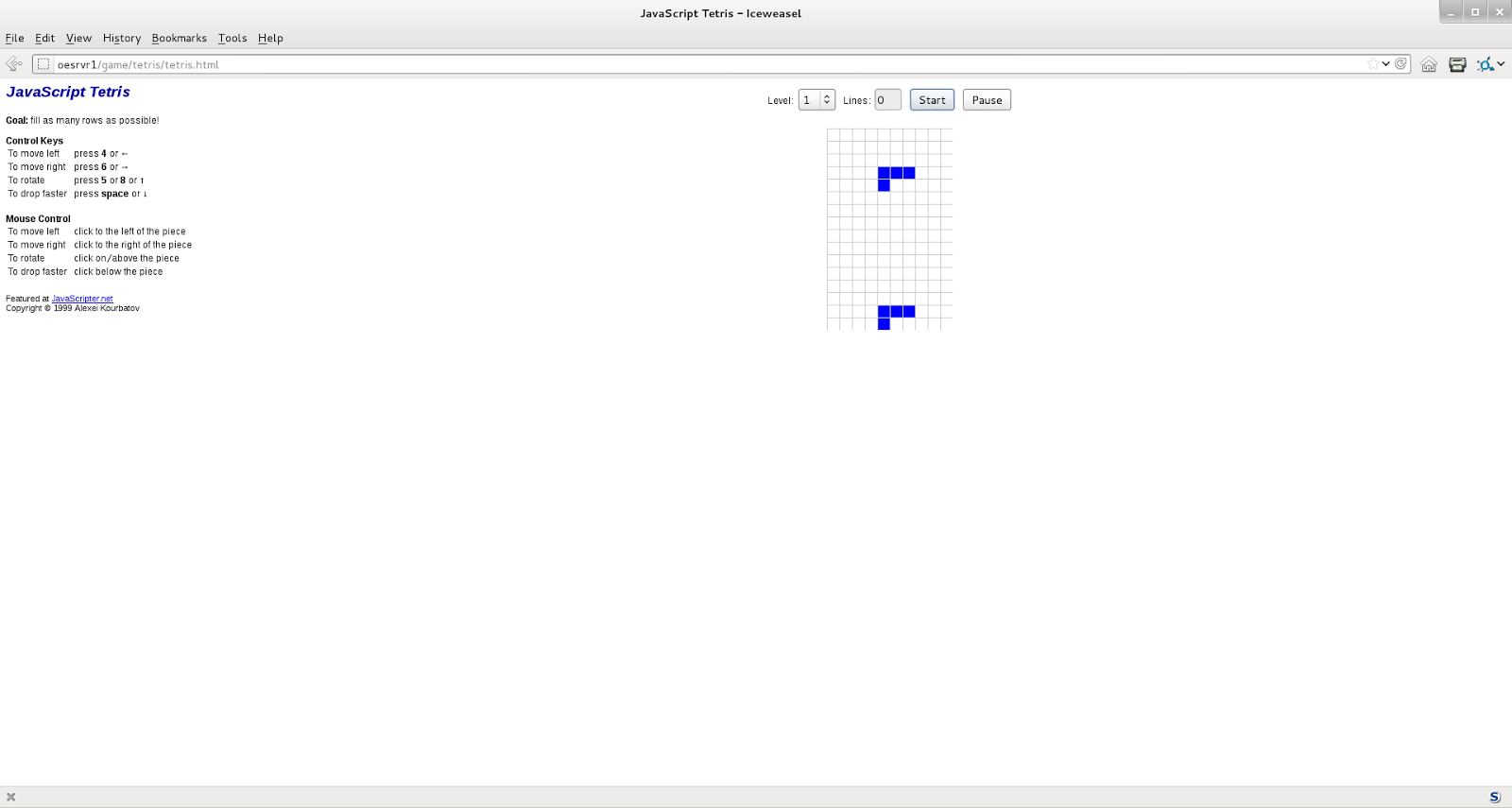







Comments
Post a Comment