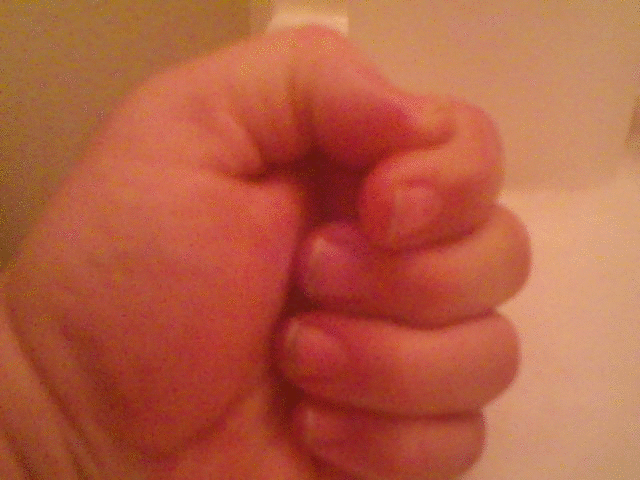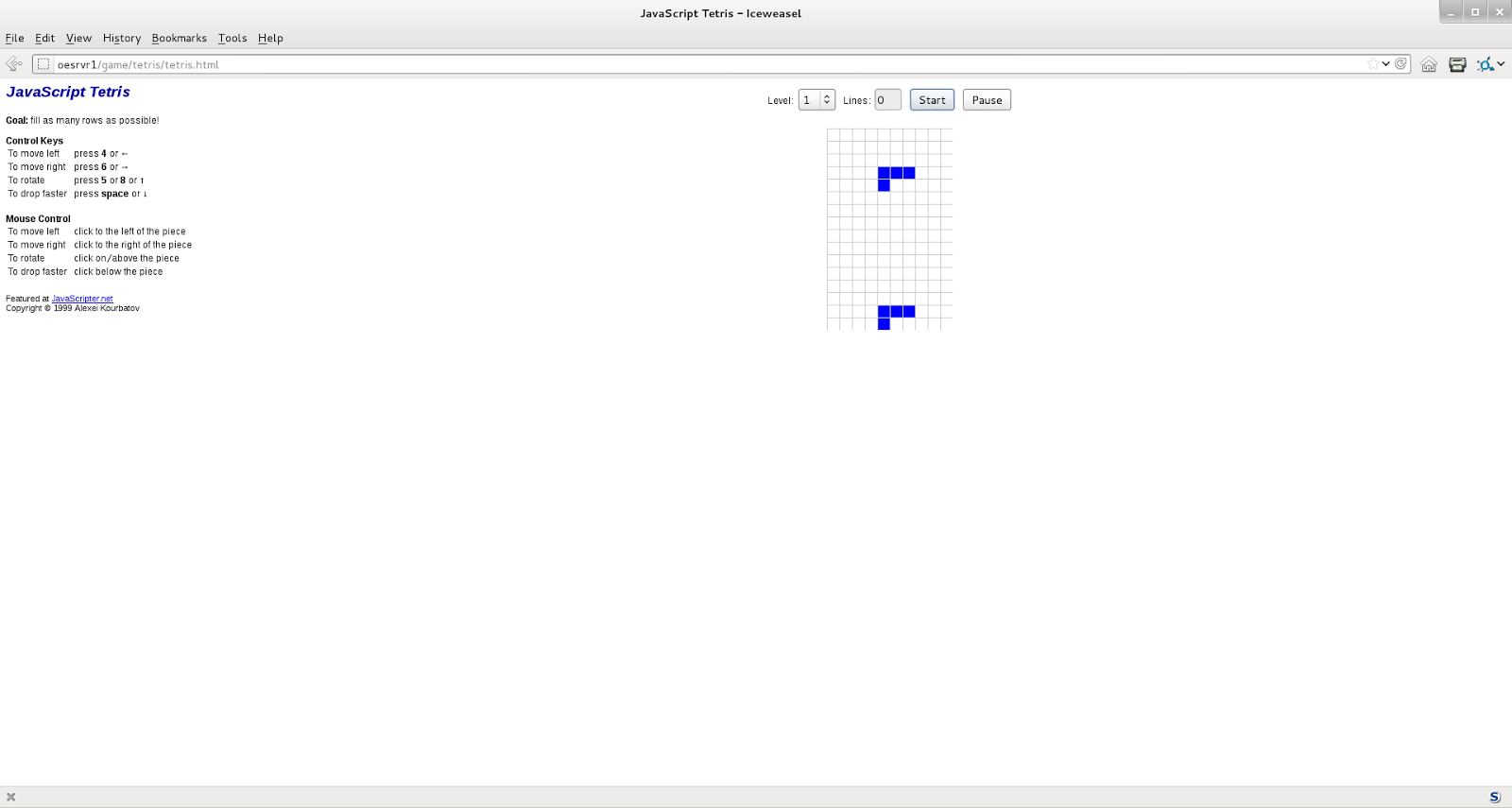Gently nudged into wireless with a sledgehammer.

Traditionally. I have avoided wireless like a ton of falling bricks. Security requirements for wireless changes so fast that it is almost cost prohibitive to use. But so it goes. You say you will never use wireless, but you gently get attracted to using it like a drug. My first experience at using wireless was going to a retail establishment and taking advantage of their network. Then came the time I was staying at my brother's home while the AC was out, so to get internet I had to use wireless. Now with the Nexus 7 wireless has to be part of the home network. Let me digress here for a minute. How have we connected computers together in the past. Originally people used what is know as serial via modems (the old fashiion kind that hooked to the telephone line) or directly between two systems via serial ports. For more details see: http://www.instructables.com/id/Legacy-networking-with-linux/ . Then there was good old Laplink to transfer data between computers. Then we finally h