Replacement script.
Look at astrology as an intellectual cartoon and an insight into human
thinking. So I will peek at it once in a while. Also gave a chance to
play with page scraping again.
$ ./horoscope.sh Virgo
Daily Horoscope for Tuesday 19th May 2015
Share :
Through friends of someone close, you could learn more about their
background. This extra information, particularly if it's related to how
they acquired their qualifications, and the friendships they made en
route, may not be something you wish to discuss with others, but might go
some way towards explaining why they are pulled towards certain
geographical locations. This might even impact on decisions being taken
now for travel in a couple of months time.
VIRGO
---------------------------------------------
Wrote a script to pull the daily horoscope for a particular sign. The site we are getting the data from has changed. So that led me to go to another site for the time being. Actually it seems a blessing in disguise because now we can get more than the daily listing. Here is the original script.
Original script
[code]
#===================================
# Get today's horoscope
# get sign
hsign=""
read -p "Enter your horscope sign: " hsign
if [ -z $hsign ]
then hsign="virgo"
fi
# hsign=$(zenity --entry \
# --title="Daily Horoscope" \
# --text="Enter your _sign:" \
# --entry-text "$hsign")
#-------------------------------------------
# output data
# character width required for information box
cw=38
#create data file (datadir and file name can be changed to your needs.
datadir="/home/eddie/bin/signs"
filename="$datadir/th"
# make sure hsign is uppercase
hsign="`echo $hsign|tr '[a-z]' '[A-Z]'`"
cat $datadir/$hsign > $filename
echo -n "Today's date: " >> $filename
date +%D >> $filename
echo "Today's horoscope for:" >> $filename
lynx -width 1000 -dump "http://www.creators.com/lifestylefeatures/horoscopes/horoscopes-by-holiday.html" | grep $hsign | fold -sw $cw >> $filename
#output
# zenity --text-info --filename=$filename
cat $filename
#remove unneeded file
rm $filename
[/code]
Was not sure how to do the script, but the I remembered the old CNN script we used. Minor changes and so we are back with the scopes again. To invoke the script you would use ./horoscope.sh Signname
$ ./horoscope.sh Virgo
First letter must be capitalized and the rest lower case.
New script
[code;]
####################################
# Horoscope Grabber
#
#===============================
# Assignments
# --------------------------------
datafile="horoscope.txt"
let "flag = 0"
# end assignments
# 2b implemented
# foo="virgo"
# foo="$(tr '[:lower:]' '[:upper:]' <<< ${foo:0:1})${foo:1}"
# echo $foo
# Virgo
# or just
# foo=virgo
# echo "${foo^}"
# echo $foo
# Virgo
#=================================
#
# Get data file
#---------------------------------
elinks -dump "http://www.horoscopes.co.uk/$1/Daily-Horoscope.php" > $datafile
#=================================
#
# Extract and display data
#---------------------------------
while read line
do fdata[$a]=$line
# where to start
echo $line | grep -q "Daily Horoscope"
if [ $? -eq 0 ]; then
# header
clear
let "flag = 1"
fi
if [ $flag -eq 1 ]; then
# where to end
echo $line | grep -q "$1"
if [ $? -eq 0 ]; then
let "flag = 0"
else
echo $line | grep -q "IMG"
if [ $? -eq 0 ]; then
let "response = donothing"
else
echo $line | sed 's/\[.*\]//'
fi
fi
fi
let "a += 1"
done < $datafile
# footer
echo ---------------------------------------------
echo
#===================================
# End.
####################################
[/code]
$ ./horoscope.sh Virgo
Daily Horoscope for Tuesday 19th May 2015
Share :
Through friends of someone close, you could learn more about their
background. This extra information, particularly if it's related to how
they acquired their qualifications, and the friendships they made en
route, may not be something you wish to discuss with others, but might go
some way towards explaining why they are pulled towards certain
geographical locations. This might even impact on decisions being taken
now for travel in a couple of months time.
VIRGO
---------------------------------------------
Wrote a script to pull the daily horoscope for a particular sign. The site we are getting the data from has changed. So that led me to go to another site for the time being. Actually it seems a blessing in disguise because now we can get more than the daily listing. Here is the original script.
Original script
[code]
#===================================
# Get today's horoscope
# get sign
hsign=""
read -p "Enter your horscope sign: " hsign
if [ -z $hsign ]
then hsign="virgo"
fi
# hsign=$(zenity --entry \
# --title="Daily Horoscope" \
# --text="Enter your _sign:" \
# --entry-text "$hsign")
#-------------------------------------------
# output data
# character width required for information box
cw=38
#create data file (datadir and file name can be changed to your needs.
datadir="/home/eddie/bin/signs"
filename="$datadir/th"
# make sure hsign is uppercase
hsign="`echo $hsign|tr '[a-z]' '[A-Z]'`"
cat $datadir/$hsign > $filename
echo -n "Today's date: " >> $filename
date +%D >> $filename
echo "Today's horoscope for:" >> $filename
lynx -width 1000 -dump "http://www.creators.com/lifestylefeatures/horoscopes/horoscopes-by-holiday.html" | grep $hsign | fold -sw $cw >> $filename
#output
# zenity --text-info --filename=$filename
cat $filename
#remove unneeded file
rm $filename
[/code]
Was not sure how to do the script, but the I remembered the old CNN script we used. Minor changes and so we are back with the scopes again. To invoke the script you would use ./horoscope.sh Signname
$ ./horoscope.sh Virgo
First letter must be capitalized and the rest lower case.
New script
[code;]
####################################
# Horoscope Grabber
#
#===============================
# Assignments
# --------------------------------
datafile="horoscope.txt"
let "flag = 0"
# end assignments
# 2b implemented
# foo="virgo"
# foo="$(tr '[:lower:]' '[:upper:]' <<< ${foo:0:1})${foo:1}"
# echo $foo
# Virgo
# or just
# foo=virgo
# echo "${foo^}"
# echo $foo
# Virgo
#=================================
#
# Get data file
#---------------------------------
elinks -dump "http://www.horoscopes.co.uk/$1/Daily-Horoscope.php" > $datafile
#=================================
#
# Extract and display data
#---------------------------------
while read line
do fdata[$a]=$line
# where to start
echo $line | grep -q "Daily Horoscope"
if [ $? -eq 0 ]; then
# header
clear
let "flag = 1"
fi
if [ $flag -eq 1 ]; then
# where to end
echo $line | grep -q "$1"
if [ $? -eq 0 ]; then
let "flag = 0"
else
echo $line | grep -q "IMG"
if [ $? -eq 0 ]; then
let "response = donothing"
else
echo $line | sed 's/\[.*\]//'
fi
fi
fi
let "a += 1"
done < $datafile
# footer
echo ---------------------------------------------
echo
#===================================
# End.
####################################
[/code]
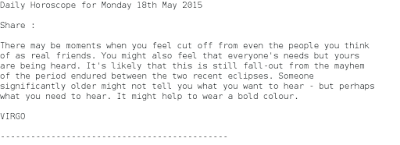


Comments
Post a Comment