Easel web graphics.
Easel is sort of a new "Logo" turtle language for web pages. You can create graphics very easily. They have a server for the time being, so you do not have to host the software. That is a plus. The package comes with many demonstration html pages to work with. Below is a super basic example.
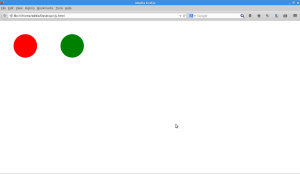
Simple beginner web page.
<!DOCTYPE html>
<html>
<head>
<script src="http://code.createjs.com/easeljs-0.7.0.min.js"></script>
<script>
function init() {
var stage = new createjs.Stage("demoCanvas");
var circle = new createjs.Shape();
circle.graphics.beginFill("red").drawCircle(0, 0, 50);
circle.x = 100;
circle.y = 100;
stage.addChild(circle);
stage.addChild(new createjs.Shape()).setTransform(100,100).graphics.f("red").dc(0,0,50);
stage.addChild(new createjs.Shape()).setTransform(100,100).graphics.f("green").dc(200,0,50);
stage.update();
}
</script>
</head>
<body onload="init();">
<canvas id="demoCanvas" width="500" height="200">
alternate content
</canvas>
</body>
</html>
If you want to install it on a local machine, you can do that too. I had planned to install it on a server, but found that it required the installation of a program called inetd. Traditionally you were encouraged not to install it for security issues. The install was also sort of a clunky procedure. The software was not installed on the server. Maybe for a standalone machine that is not net connected could be a good choice. One other item bothered me was that so much code had to go into the header and not into the body of the document. But that is doable I suppose. Some eople say that it is very usabe for interfacing with cnc and other form molding systems. Doe more information go to: http://www.createjs.com/
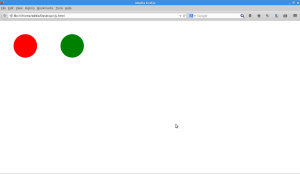
Simple beginner web page.
<!DOCTYPE html>
<html>
<head>
<script src="http://code.createjs.com/easeljs-0.7.0.min.js"></script>
<script>
function init() {
var stage = new createjs.Stage("demoCanvas");
var circle = new createjs.Shape();
circle.graphics.beginFill("red").drawCircle(0, 0, 50);
circle.x = 100;
circle.y = 100;
stage.addChild(circle);
stage.addChild(new createjs.Shape()).setTransform(100,100).graphics.f("red").dc(0,0,50);
stage.addChild(new createjs.Shape()).setTransform(100,100).graphics.f("green").dc(200,0,50);
stage.update();
}
</script>
</head>
<body onload="init();">
<canvas id="demoCanvas" width="500" height="200">
alternate content
</canvas>
</body>
</html>
If you want to install it on a local machine, you can do that too. I had planned to install it on a server, but found that it required the installation of a program called inetd. Traditionally you were encouraged not to install it for security issues. The install was also sort of a clunky procedure. The software was not installed on the server. Maybe for a standalone machine that is not net connected could be a good choice. One other item bothered me was that so much code had to go into the header and not into the body of the document. But that is doable I suppose. Some eople say that it is very usabe for interfacing with cnc and other form molding systems. Doe more information go to: http://www.createjs.com/



Comments
Post a Comment