Geek bucket list.
This is way out of date, but it has it's points
| Done | Item: Geek Bucket list. (from “Daily cup of tech”) |
| Geek Bucket list. (from “Daily cup of tech”) | |
| 1. Add a Third Monitor | |
| 2. Build a Linux Firewall | |
| 3. Build a Network File Server | |
| 4. Build a PC | |
| 5. Build a Robot | |
| 6. Build an HTML based Website using Notepad | |
| 7. Bypass a Computer Password on All Major Operating Systems | |
| 8. Bypass School or Work Website Blocks | |
| 9. Carry a Computer Cleaning Arsenal on Your USB Drive | |
| 10. Compile a Linux Kernel | |
| 11. Control Your House Lights with a Computer | |
| 12. Convert Cassette Tapes to Digital Audio Files | |
| 13. Crack a Wi-Fi Password | |
| 14. Create “Hello, World” in at Least Five Different Programming languages | |
| 15. Create a Disposable E-Mail Account | |
| 16. Create a Recovery Drive Image of Your Computer | |
| 17. Create a WordPress Plugin | |
| 18. Create a WordPress Theme from Scratch | |
| 19. Create an Add-On for Firefox | |
| 20. Create an SSH Tunnel | |
| 21. Create Music with Keyboard | |
| 22. Design and Build a Circuit Board | |
| 23. Do Cool Things to Altoids Tins | |
| 24. Download a Video from YouTube | |
| 25. Download Wikipedia | |
| 26. Execute a Shell Script | |
| 27. Find a Users IP Address on AIM | |
| 28. Find a Website IP Address Without Web/CommandPrompt Access | |
| 29. Flash System BIOS | |
| 30. Hack a Pop Machine | |
| 31. Hack a USB Drive Startup File | |
| 32. Hide a File Behind a JPEG | |
| 33. Homebrew Hack Game Systems | |
| 34. Increase Wi-Fi Range | |
| 35. Install a Content Management System for a Website | |
| 36. Irrecoverably Protect Data | |
| 37. Jailbreak an iPhone | |
| 38. Know the Meaning of Technical Acronyms | |
| 39. Know Who Mulder and Scully Are | |
| 40. Learn and Write Javascript | |
| 41. Learn At Least One Fictional Language | |
| 42. Learn Hexadecimal and Binary Number Systems | |
| 43. Learn How to Convert a DVD to x264 (or XviD or DivX) | |
| 44. Learn How to Hot Wire a Car | |
| 45. Learn How to Install Mac OS X on a PC | |
| 46. Learn How to Reset RAM | |
| 47. Learn Important Keyboard Shortcuts | |
| 48. Learn the Fastest way to Kill a Computer | |
| 49. Learn to Identify Keyloggers | |
| 50. Learn to Identify Major Constellations | |
| 51. Load Rockbox onto an MP3 Player | |
| 52. Lock Your Computer with a USB Drive | |
| 53. Make a Cat5 Patch and Crossover Cable | |
| 54. Make a Laptop Cooling Pad | |
| 55. Make Your Office Ergonomic | |
| 56. Mod a Flash Drive Case | |
| 57. Monitor Network Traffic | |
| 58. Mount and ISO in a Virtual DVD Drive | |
| 59. Move Completely To Open Source | |
| 60. Permanently Delete Data on a Hard Drive | |
| 61. Permanently Delete Your Facebook Account | |
| 62. Pick a Lock | |
| 63. Play a Geek Practical Joke | |
| 64. Play Retro Games without Retro Consoles | |
| 65. Put LEDs Inside a Light Bulb | |
| 66. Put Open Source Firmware on a Router | |
| 67. Read 1337 At Normal Speed | |
| 68. Recover Deleted Files | |
| 69. Recover Master Boot Record | |
| 70. Register Your Name as an Internet Domain | |
| 71. Remotely Control a Computer | |
| 72. Replace a Laptop Keyboard | |
| 73. Replacing a Laptop LCD | |
| 74. Retrieve Data off Hard Drive | |
| 75. Rip Streaming Videos | |
| 76. Run an Operating System from a USB Thumb Drive | |
| 77. Run Multiple Computers with one Keyboard and Mouse | |
| 78. Run Operating System inside a Virtual Computer | |
| 79. Run Your Own Ethernet Line | |
| 80. Screw with Wi-Fi Leeches | |
| 81. Setup a Computer in the Cloud | |
| 82. Setup a Streaming Media Server | |
| 83. Setup a VPN | |
| 84. Setup an Apache, MySQL, Mail, PHP server on Windows and Linux | |
| 85. Shrink a Website URL | |
| 86. Soldering Glasses Together | |
| 87. Strip Windows DRM | |
| 88. Surf the Web Anonymously | |
| 89. Survive in a Linux Argument | |
| 90. Tethering a Smartphone | |
| 91. Turn a Laptop into a Digital Picture Frame | |
| 92. Turn Webcams into Security Cameras | |
| 93. Unbrick a Smartphone | |
| 94. Understand What “There’s no Place Like 127.0.0.1″ Means | |
| 95. Unleash a Laser Pointer’s full potential | |
| 96. Unlock an iPhone | |
| 97. Upload a Video to YouTube | |
| 98. Use a Camera in Manual Mode | |
| 99. Use Bittorrent Effectively | |
| 100. Wire a Home Theatre System |
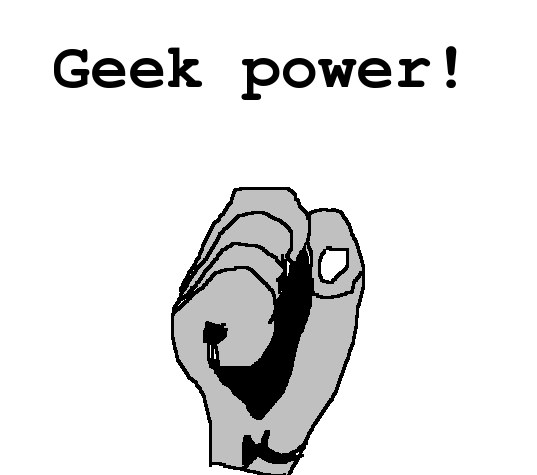



Comments
Post a Comment