What's reasonable?
Was watching The Today Show and they had a segment where Microsoft was going to help out some schools and their computer educational programs with a free gifts of MSWindows 8. With articles like http://www.zdnet.com/mit-professor-windows-8-is-a-Christmas-gift-for-someone-you-hate-7000008479/ makes me wonder what MSFT is really up to. After a year, the school systems will probably have to start paying for licensing (also known as the Microsoft tax). So the MSWindows 8 will put the school systems possibly even in a worse situation. To add insult to injury, if the school system can not pay for software, they probably have not updated their equipment recently. So to run the so-called free MSWindows 8, the school system already stretched for money will have to spend a whole lot of money to upgrade their computer equipment just to install and run MSWindows 8. So how is that a bargain?
Enter open source.... In fact, one such free operating system that predates linux by about 10 years is BSD. BSD carries the same heritage of other fine versons of Unix software. Like linux, BSD depending on the flavor, supports several hardware platforms including some of the old Apple Macs. That is important because you do not have to have the latest equipment to run the latest version of the operating system. Even major flavors linux are starting to fade away some of the systems they support. Having worked at the college level as a computer tech, I can not tell you how much perfectly good equipment I saw go to auction and sold for pennies on the dollar, What a waste of taxpayer monies because the school system fell under the blinders of using proprietary software from the likes of Microsoft. Since leaving that position, they have now started to use open source for at least the school's web server. Later they did teach linux via virtual machines though. I setup the very first linux lab using the original Redhat desktop linux via dual boot systems. As I said now everything is done with virtual machines from a main server,
The web server used software so the school can have a presence on the internet, just like the site you are using now. In particular, I understand they are allegedly using what is known as a lamp stack, (Linux (os), Apache (web server), Mysql (database or filing cabinet), and PHP Command language)). In fact you can go to netcraft.com to see what webserver software is run to serve out web pages. Many fine schools use the amp stack or the like such as rice.edu. Here is the netcraft page of what they are running, Certainly they are using powerful computing equipment to run that site.
Now let's say you wanted to teach students about how to set up web sites. You need systems that can run the software in a lab environment. You want to have the same software be up to date, secure, and be low cost. Actually you can get the software for free! We said that BSD was one operating system that can run on a variety of platforms especially legacy equipment. Here is is a web page from a system that is running the Apache web server software. The same system could also easily could run the Apache, mysql, and PHP software. Just what you need in the student lab for students to learn about web serving! For that matter you could even teach yourself about how web servers work, You can have your own private web server on your home network.
Can you guess what type of computing hardware the software is running on? It is definitely using OPENBSD 5.2 (the latest version available) operating system. Take a guess.. Maybe a multicore 64 bit cpu that could cost thousands of dollars, Actually it is not. The system running the web server is an old pentium one (200 mhz with 128meg of ram with a 4 gig notebook hard drive (could have easily used compact flash or the like) from the 1990's. That is ancient history in terms of computer systems. Most IT administrators would suggest that the hardware is highly likely for failure and needs to be replaced. That is something I would agree with. The ironic part to that is where I worked we had the latest equipment for the computer labs and at that time the latest systems were dying like flies. That caused a tremendous amount of down time labor to replace parts in thousands of machines. So what did the new equipment that should have run without issues give us. A lot more headache more than that of the equipment they replaced. The new equipment we used came from a major computer maker.. For personal reasons, I will not divulge the makers of the equipment.
Openbsd can be downloaded for free from a variety of website mirrors. You can get an install cd or even just three floppy disks to install the server with help from the internet, This can be all done in minutes. The basic web server software is installed by default. Once you have the system up an running, you can operate the the system without a monitor or headless and access it remotely via the secure shell (ssh). On my network I ran just a couple of shell files to see where the server was, the computer at 192.168.5.111 was the web server because I knew what the addresses of the other equipment was. Then confirming the computer name via a dns lookup. Notice the BSD in the name of the machine was a big hint.
$ pingall.sh
64 bytes from 192.168.5.1: icmp_req=1 ttl=64 time=0.556 ms
64 bytes from 192.168.5.111: icmp_req=1 ttl=255 time=0.421 ms
64 bytes from 192.168.5.115: icmp_req=1 ttl=64 time=0.082 ms
$ nslookup.sh
1.5.168.192.in-addr.arpa name = softserv.
10.5.168.192.in-addr.arpa name = router2.
20.5.168.192.in-addr.arpa name = router3.
31.5.168.192.in-addr.arpa name = oesrvr1.
98.5.168.192.in-addr.arpa name = printerland.
105.5.168.192.in-addr.arpa name = oeorgan01.
111.5.168.192.in-addr.arpa name = oeobsd01. <<<<<<<<<<<<<<
115.5.168.192.in-addr.arpa name = oedt01.
120.5.168.192.in-addr.arpa name = oesrvr3.
122.5.168.192.in-addr.arpa name = chumbino.
126.5.168.192.in-addr.arpa name = typo1.
127.5.168.192.in-addr.arpa name = oemsrvr01.
128.5.168.192.in-addr.arpa name = texttop.
129.5.168.192.in-addr.arpa name = amd800.
141.5.168.192.in-addr.arpa name = oeraspberrypi.
$
Then all I needed to do was remotely log into the web server and start the software. Also needed to set the software to start automatically, but that is easy. To make a long story short, you can use an older piece of equipment for vurtually free to use the latest software to teach yourself about web servers!!! Be honest, someone you know has one of those old systems in the closet that could be put back to work.
$ ssh 192.168.5.111
eddie@192.168.5.111's password:
Last login: Sat Dec 15 18:51:25 2012 from oedt01
OpenBSD 5.2 (GENERIC) #278: Wed Aug 1 10:04:16 MDT 2012
Welcome to OpenBSD: The proactively secure Unix-like operating system.
Please use the sendbug(1) utility to report bugs in the system.
Before reporting a bug, please try to reproduce it with the latest
version of the code. With bug reports, please try to ensure that
enough information to reproduce the problem is enclosed, and if a
known fix for it exists, include that as well.
$ sudo /usr/sbin/apachectl start
We trust you have received the usual lecture from the local System
Administrator. It usually boils down to these three things:
#1) Respect the privacy of others.
#2) Think before you type.
#3) With great power comes great responsibility.
Password:
/usr/sbin/apachectl start: httpd started
$
What you need to learn more about computing maybe in a closet near you! Sounds reasonable to me!
Enter open source.... In fact, one such free operating system that predates linux by about 10 years is BSD. BSD carries the same heritage of other fine versons of Unix software. Like linux, BSD depending on the flavor, supports several hardware platforms including some of the old Apple Macs. That is important because you do not have to have the latest equipment to run the latest version of the operating system. Even major flavors linux are starting to fade away some of the systems they support. Having worked at the college level as a computer tech, I can not tell you how much perfectly good equipment I saw go to auction and sold for pennies on the dollar, What a waste of taxpayer monies because the school system fell under the blinders of using proprietary software from the likes of Microsoft. Since leaving that position, they have now started to use open source for at least the school's web server. Later they did teach linux via virtual machines though. I setup the very first linux lab using the original Redhat desktop linux via dual boot systems. As I said now everything is done with virtual machines from a main server,
The web server used software so the school can have a presence on the internet, just like the site you are using now. In particular, I understand they are allegedly using what is known as a lamp stack, (Linux (os), Apache (web server), Mysql (database or filing cabinet), and PHP Command language)). In fact you can go to netcraft.com to see what webserver software is run to serve out web pages. Many fine schools use the amp stack or the like such as rice.edu. Here is the netcraft page of what they are running, Certainly they are using powerful computing equipment to run that site.
Now let's say you wanted to teach students about how to set up web sites. You need systems that can run the software in a lab environment. You want to have the same software be up to date, secure, and be low cost. Actually you can get the software for free! We said that BSD was one operating system that can run on a variety of platforms especially legacy equipment. Here is is a web page from a system that is running the Apache web server software. The same system could also easily could run the Apache, mysql, and PHP software. Just what you need in the student lab for students to learn about web serving! For that matter you could even teach yourself about how web servers work, You can have your own private web server on your home network.
Can you guess what type of computing hardware the software is running on? It is definitely using OPENBSD 5.2 (the latest version available) operating system. Take a guess.. Maybe a multicore 64 bit cpu that could cost thousands of dollars, Actually it is not. The system running the web server is an old pentium one (200 mhz with 128meg of ram with a 4 gig notebook hard drive (could have easily used compact flash or the like) from the 1990's. That is ancient history in terms of computer systems. Most IT administrators would suggest that the hardware is highly likely for failure and needs to be replaced. That is something I would agree with. The ironic part to that is where I worked we had the latest equipment for the computer labs and at that time the latest systems were dying like flies. That caused a tremendous amount of down time labor to replace parts in thousands of machines. So what did the new equipment that should have run without issues give us. A lot more headache more than that of the equipment they replaced. The new equipment we used came from a major computer maker.. For personal reasons, I will not divulge the makers of the equipment.
Openbsd can be downloaded for free from a variety of website mirrors. You can get an install cd or even just three floppy disks to install the server with help from the internet, This can be all done in minutes. The basic web server software is installed by default. Once you have the system up an running, you can operate the the system without a monitor or headless and access it remotely via the secure shell (ssh). On my network I ran just a couple of shell files to see where the server was, the computer at 192.168.5.111 was the web server because I knew what the addresses of the other equipment was. Then confirming the computer name via a dns lookup. Notice the BSD in the name of the machine was a big hint.
$ pingall.sh
64 bytes from 192.168.5.1: icmp_req=1 ttl=64 time=0.556 ms
64 bytes from 192.168.5.111: icmp_req=1 ttl=255 time=0.421 ms
64 bytes from 192.168.5.115: icmp_req=1 ttl=64 time=0.082 ms
$ nslookup.sh
1.5.168.192.in-addr.arpa name = softserv.
10.5.168.192.in-addr.arpa name = router2.
20.5.168.192.in-addr.arpa name = router3.
31.5.168.192.in-addr.arpa name = oesrvr1.
98.5.168.192.in-addr.arpa name = printerland.
105.5.168.192.in-addr.arpa name = oeorgan01.
111.5.168.192.in-addr.arpa name = oeobsd01. <<<<<<<<<<<<<<
115.5.168.192.in-addr.arpa name = oedt01.
120.5.168.192.in-addr.arpa name = oesrvr3.
122.5.168.192.in-addr.arpa name = chumbino.
126.5.168.192.in-addr.arpa name = typo1.
127.5.168.192.in-addr.arpa name = oemsrvr01.
128.5.168.192.in-addr.arpa name = texttop.
129.5.168.192.in-addr.arpa name = amd800.
141.5.168.192.in-addr.arpa name = oeraspberrypi.
$
Then all I needed to do was remotely log into the web server and start the software. Also needed to set the software to start automatically, but that is easy. To make a long story short, you can use an older piece of equipment for vurtually free to use the latest software to teach yourself about web servers!!! Be honest, someone you know has one of those old systems in the closet that could be put back to work.
$ ssh 192.168.5.111
eddie@192.168.5.111's password:
Last login: Sat Dec 15 18:51:25 2012 from oedt01
OpenBSD 5.2 (GENERIC) #278: Wed Aug 1 10:04:16 MDT 2012
Welcome to OpenBSD: The proactively secure Unix-like operating system.
Please use the sendbug(1) utility to report bugs in the system.
Before reporting a bug, please try to reproduce it with the latest
version of the code. With bug reports, please try to ensure that
enough information to reproduce the problem is enclosed, and if a
known fix for it exists, include that as well.
$ sudo /usr/sbin/apachectl start
We trust you have received the usual lecture from the local System
Administrator. It usually boils down to these three things:
#1) Respect the privacy of others.
#2) Think before you type.
#3) With great power comes great responsibility.
Password:
/usr/sbin/apachectl start: httpd started
$
What you need to learn more about computing maybe in a closet near you! Sounds reasonable to me!
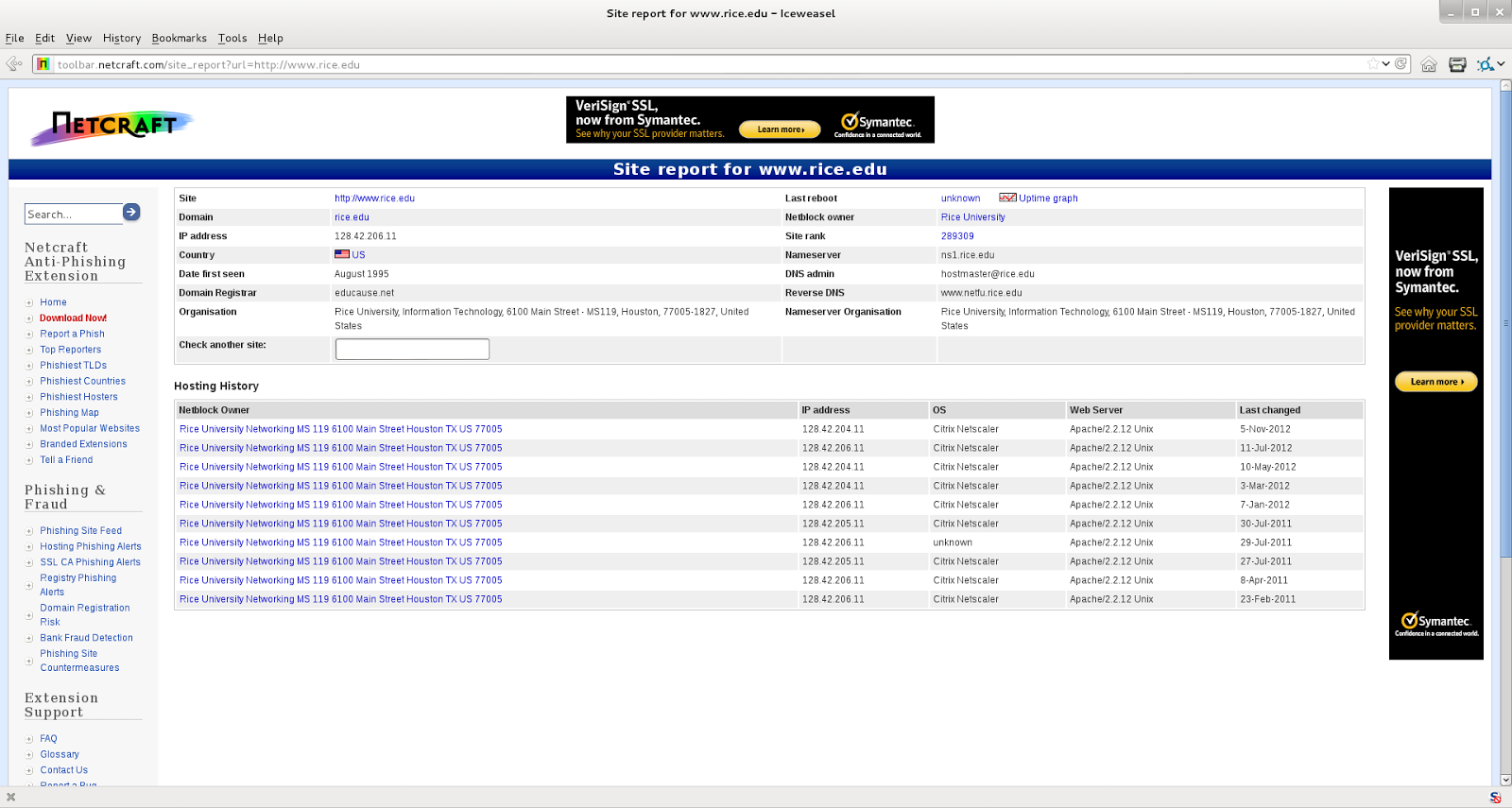





Comments
Post a Comment