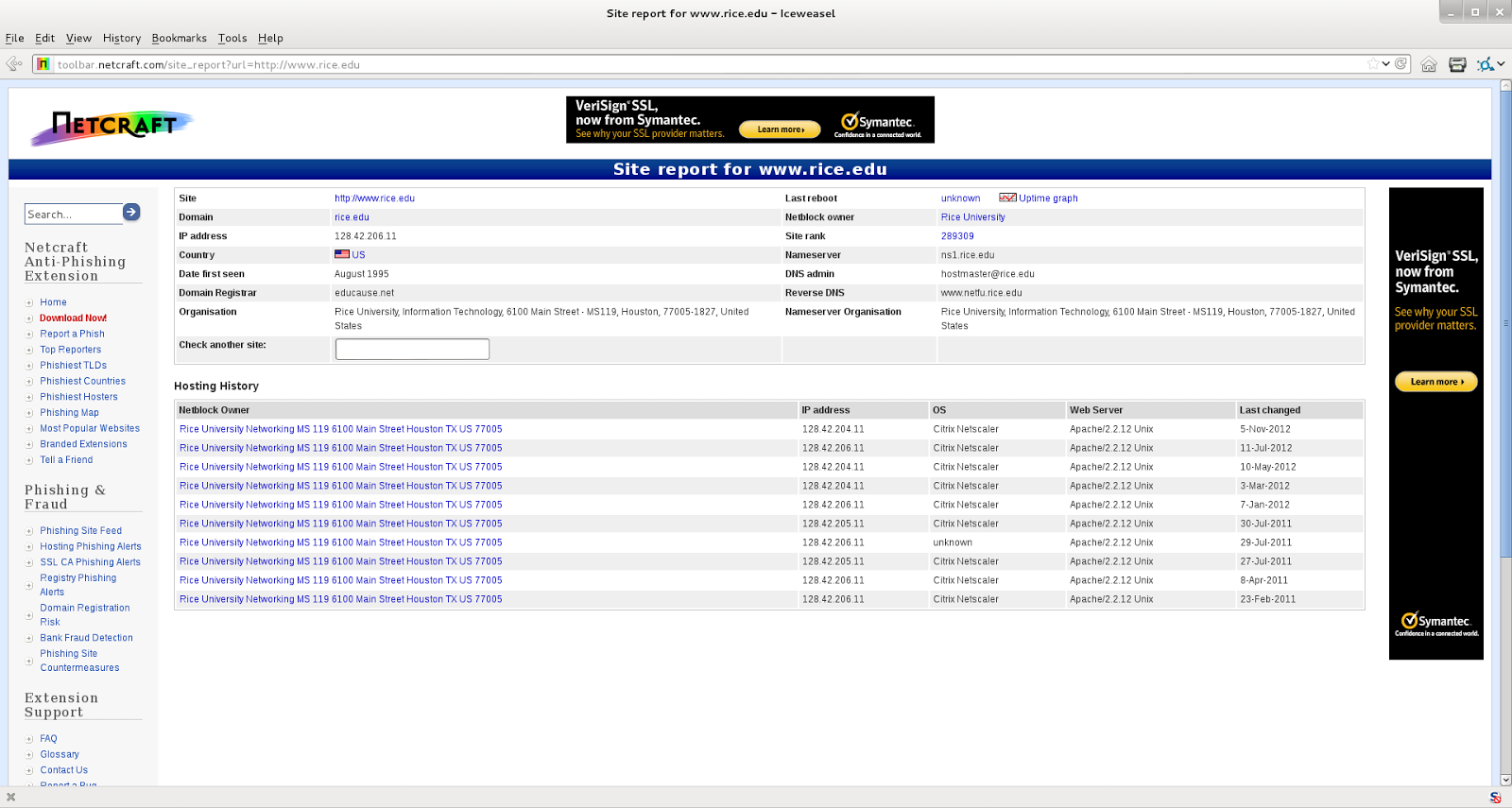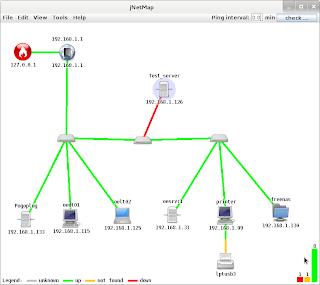Thoughts about the right tech.

Quote from an unnamed blog: Quote: Probably going to get lambasted for this, but it is something to think about when judging a potential employee. Can a potential employee use what they have or do they need thousands of dollars just to do the simplest thing to get going. Here we will pit a confirmed Microsoft software only advocate versus someone who has at least some familiarity with linux or is willing to try something new and use the systems alloted to them. In each of two separate rooms on the desk is a Pentium II computer with 128 megs of ram, minimal graphics card, network connection, floppy drive and a 4 gig hard drive. This system will have access to the internet. Also on the desk, are two items. A brand new MSWindows 7 dvd install disk and a gpxe based floppy setup to install linux remotely via the network. The two potential techs are sent to each of the separate rooms to get their computer up and running plus send an email to predefined email address left on a piece o...